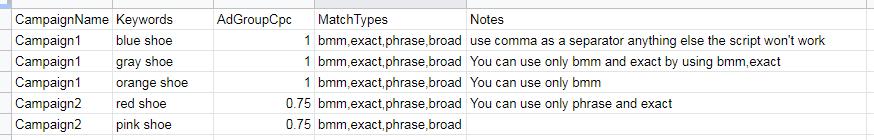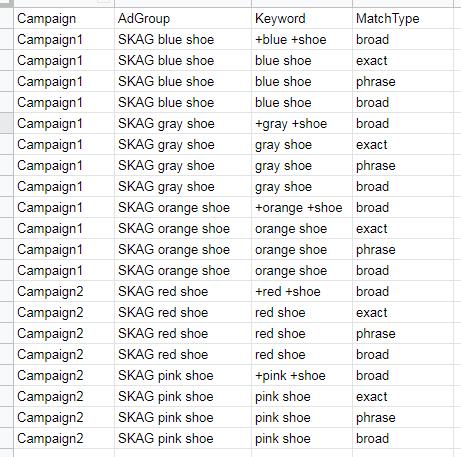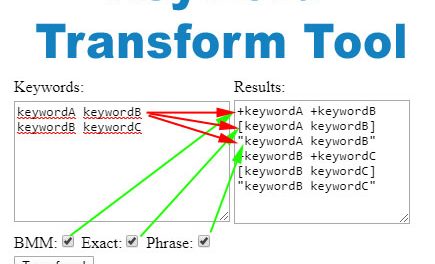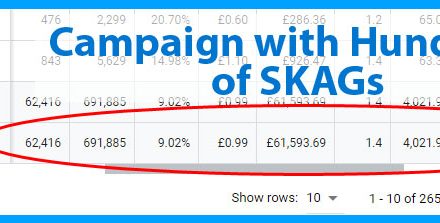How To Create Hundreds of SKAGs using this SKAG Web App
This SKAG Web App will create SKAGs with keywords in 4 different match types.
If you have a keyword red shoe it will create an AdGroup named “SKAG red shoe” with keywords:
[red shoe]
“red shoe”
+red +shoe
red shoe (broad)
Features:
Script will create adgroups with 4 match types(or 1 or 2 or 3 match types) of keywords listed in your spreadsheet. You will then copy and paste this to your Google Ads Editor.
Sample input for the SKAG Web App
Sample output for AdGroups:
Sample output for Keywords:
To start using this SKAG Webapp here are the instructions:
Step 1: Copy this Sample spreadsheet
Step 2: Change your spreadsheet sharing to anyone on the web
Step 3: Change your keywords in the spreadsheet accordingly.
Step 4: Enter the url of the spreadsheet in the SKAG Web App below:
Step 5: Click Run it!
Enjoy! I’m still working on the version that can handle Expanded Text Ads
SKAG Web App
In this page, I will soon be deploying the version where you can create SKAGs with Ads, the only thing you need to do is copy and paste them into your Google Ads Editor. Stay tuned!